The One Piece Card Game is a trending trading card game that is based on the popular Manga and Anime series of the same name written and illustrated by Eiichiro Oda.
One Piece Trading Card Game can be played on different platforms such as computers (MAC OS, Windows OS), iOS devices, and Android phones.
Today’s article will try to highlight the process of installing and playing OP Card Game on your smartphone.
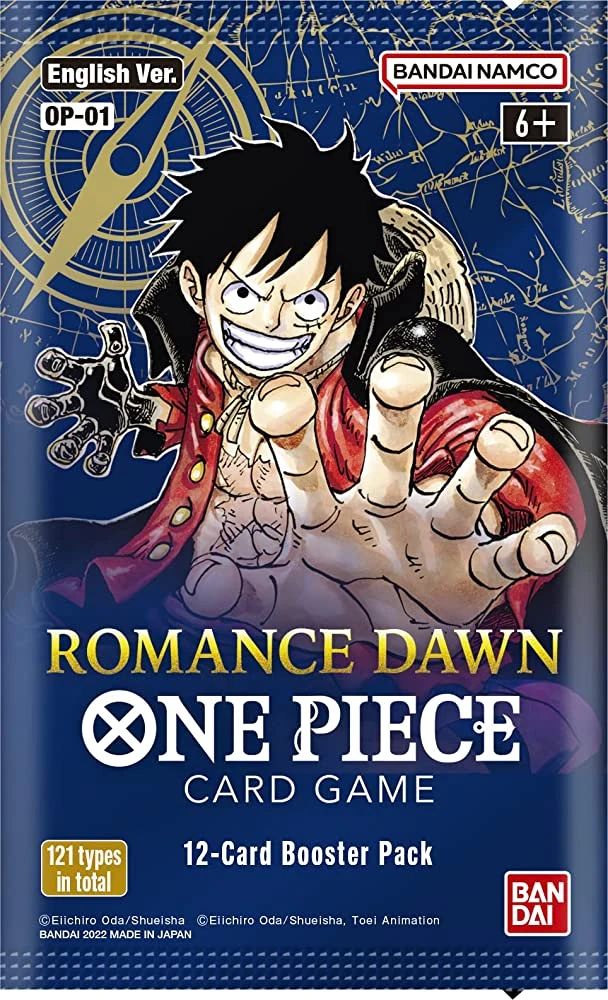
If you are very passionate about learning about how to play this game, then the best way would probably be to participate in person at a local game event. However, this option is not practical for everyone.
Therefore players all over the globe also have the option to learn and play the game online. There is an official tutorial application on both the Google Play Store and Apple’s App Store.
The installation process for this app is quite straightforward as you just have to search for One Piece Card Game in your App Store and it will show up.
This tutorial app will help you learn the basics of the game controls and mechanics, while also making you familiar with the trading card game fundamentals if you are new to it.
Once you are proficient and feel like you have grasped the basics, there is a much better place to play the One Piece Card Game Online with the help of OPTCGsim.
You will also be guided on how to download the One Piece Trading Card Game SIM (OPTCGsim) on your phone.
But first, here is the guide to download the tutorial app so that you can be familiar with the basic introductions and fundamentals of the game.
Also Read: Best RPG Games For Chromebook
How to Download One Piece Card Game On Phone?
You can easily download the One Piece Card Game Official Tutorial App from the Play Store of your preferred device. It’s available on both the App Store and Google Play Store.
The app has simple tutorials and consists of a couple of battles with starter decks. Since it is just a tutorial app, the cards and decks are limited. Also, the games are set up such that it is fairly easy to win compared to the Online Mode.
The tutorial app has almost 1 Million downloads combinedly on the App Store and Play Store. Therefore it is the ideal place to learn the basics of the game if you are unable to visit in person at local events.
If you have been restricted from downloading the tutorial from the Play Store, you can either use some VPNs or download the APK file of the tutorial from Google.
The tutorial is yet to be available in all regions, so chances are, some of you might not be able to get it from the Store.
Therefore, we recommend you use a VPN, and select countries such as Japan, the USA, France, England, Finland, Scotland, Sweden, Canada, or Germany to download the game,
How to Play One Piece Card Game on Phone? Full Game
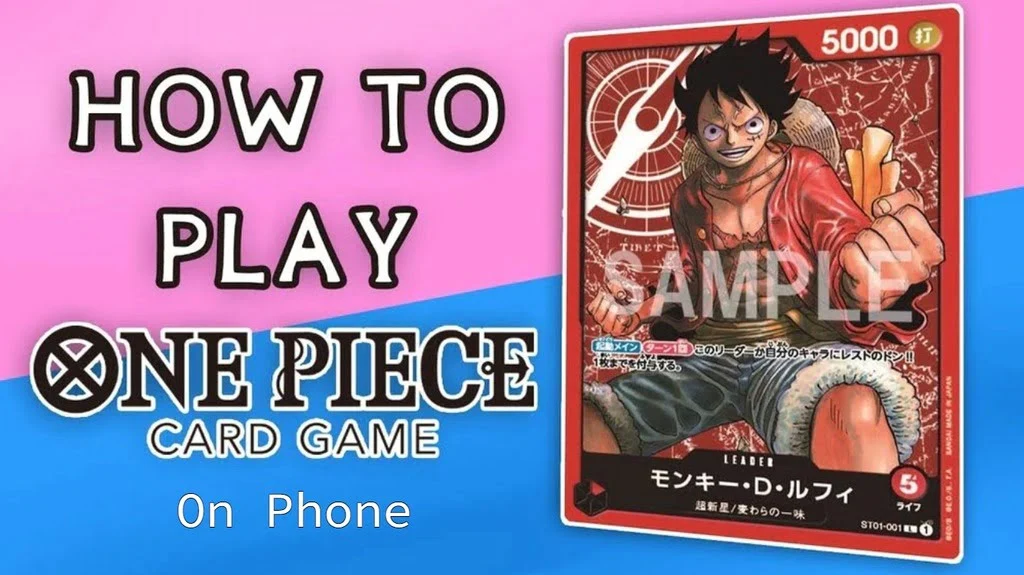
To get the full experience of One Piece Card Game, you have to download OPTCGSim, a free and powerful, unofficial simulator.
First off, you need to download the Sim from the One Piece Trading Card Game Discord Server. Here is the link for the Discord Community.
Or Copy This and Paste on Your Browser: https://discord.gg/KyM3wSEqtt
In the OP Card Game Community, you can find a channel named OP-TCGFORUM. On that channel, you will find all the useful news and updates, as well as the Latest Releases of the Game.
Just click on the latest releases, and look for the Google Drive link to your device of choice. There is a separate link for both Android and iOS versions.
Once you have downloaded the files, just install them on your device. It is that easy.
For unknown reasons, the game is not working on some iOS user’s devices. So if you run into such an error with an iOS device, SORRY, there are no fixes yet.
Creating a Deck In the Game
After successfully downloading and installing the simulator, you can easily create a deck by clicking on Deck Editor on the Main Screen of the Game.
You have the choice to either choose pre-built decks or build your own from scratch. We suggest choosing a pre-built deck.
After creating the deck, you can test it out by clicking on the Solo vs. Self mode, or by playing against other players in Multiplayer mode.
There are Western and Eastern Metas. The former includes all cards that are legal to play in the English release of the game, while the latter includes cards legal to play in the Japanese release of the Game. You are free to choose either of them.
Additional Tips To Play Online Using OPTCGSim
Here are some additional tips that will help you play the game a bit more easily using the Sim mentioned above:
- You can import or export decks by clicking the Import Deck from Clipboard button, or Copy Deck List to Clipboard button in the Deck editor.
- You can search for cards by name, color, or by simply typing their name in the Deck Editor box.
- You can play with Settings to adjust some options such as the speed of the game, and whether to show tooltips or not.
- Click on Mulligan after you have drawn your opening hand. This will shuffle your hand back into your deck, and draw a new hand of 5 cards.
- To use a leader ability, click on the leader and then click on ability.
- To attack, click on the attacker, and then click on the target.
- To defend, click on the defender, and then the attacker.
Also Read: 10 Best Anime Games for PPSSPP: Top Picks for Portable Gaming
Understanding the One Piece Card Game
The One Piece Card game is a TCG game based on the iconic Animanga series One Piece. The game was released in July 2022 and is the first of its kind for the One Piece franchise in the Card Games Universe.
OPTCG revolves around players building their unique decks, each featuring characters from the World of One Piece. While in-game, players can duel against each other using their cards to defend as well as attack.
Each card has its own set of unique abilities and features. Since the game is based on Anime and Manga, there attacks and defenses also work the same way as in the story.
Some cards are overpowered have special effects, and carry the potential to win the duel on their own. However such cards might be hard to get freely.
The most important aspect of the game is to build a well-balanced deck (that is neither just too offensive nor only defensive) to increase winning chances.
In Short, the OP Card Game is an exciting way for fans of this Animanga series to immerse themselves in the huge world of One Piece, while also competing against each other.
With its unique and diverse set of characters (One Piece has over 1000 unique characters) and amazing game mechanics, One Piece TCG is sure to provide hours of entertainment to the players.
Device Compatibility For The Game
The tutorial app can be easily downloaded from the Stores. However, to get the full gaming experience of the One Piece Card Game, you have to install OPTCGsim on your device.
We will provide you with directions about how to do so. But before that, here are the basic system requirements for playing OP Card Game smoothly on your device.
For Android Devices
For Android phones, OP Card Game requires Android 5.0 or higher. Speaking of memory, at least 2 GB of RAM equipped with a quad-core processor is needed for optimal performance.
The game might still run on devices with lower specifications. Although the users could face a lot of lags and crashes as they play.
For iOS Devices
For iOS devices, the OP Card Game requires iOS 10. o or higher to run. The game is compatible with both iPhone and iPad. At least 2 GB of RAM equipped with A9 bionic chips is preferred for optimal performance.
In Short, it is recommended to check your device’s specifications before downloading the game to ensure a fast, smooth, and lag-free gaming experience.





